This guide will explain how to install or remove software either via the GNOME launcher.
1 Getting started
Open the GNOME Launcher and click on Ubuntu Software.



This will launch the Graphical software installer for Ubuntu.
2 Ubuntu Software
From here you can: search and install, view installed applications and check for any application updates.

3 Search for an application
Click on the magnifying glass icon which will open the search window. Search for your desired application.

Select the application and a summary will appear.
4 Install application
Click Install. A prompt will appear asking you to enter your password, after which the application will download and install.
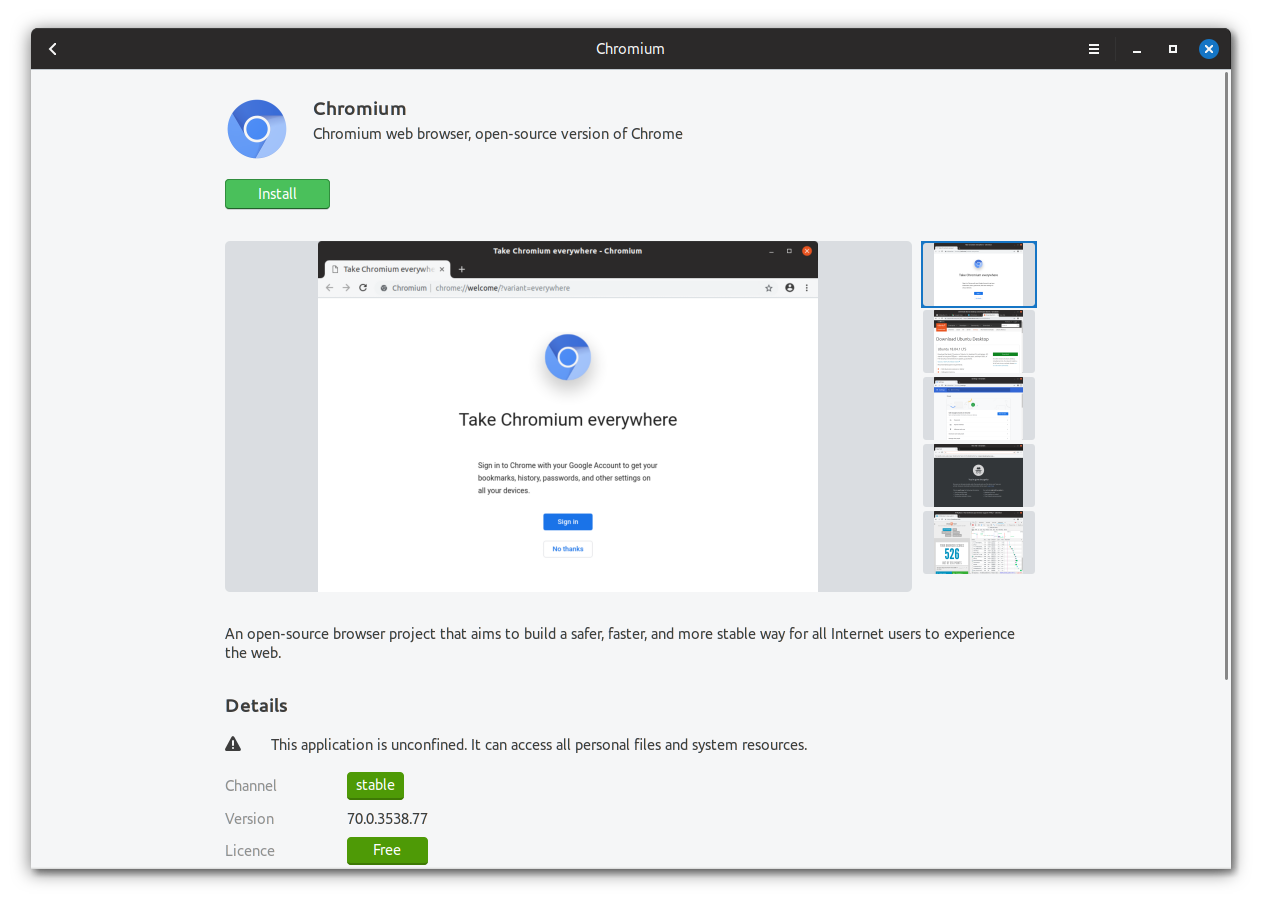
5 Launch application
Once installed the button for Launch will appear.

