Once you've installed fwupd, there are a few ways to update the firmware; some are distribution specific.
elementaryOS
On elementaryOS 6 and later, fwupd will integrate into System Settings, and appear under System > Firmware.

You can view the current firmware information and install updates by clicking on each component.
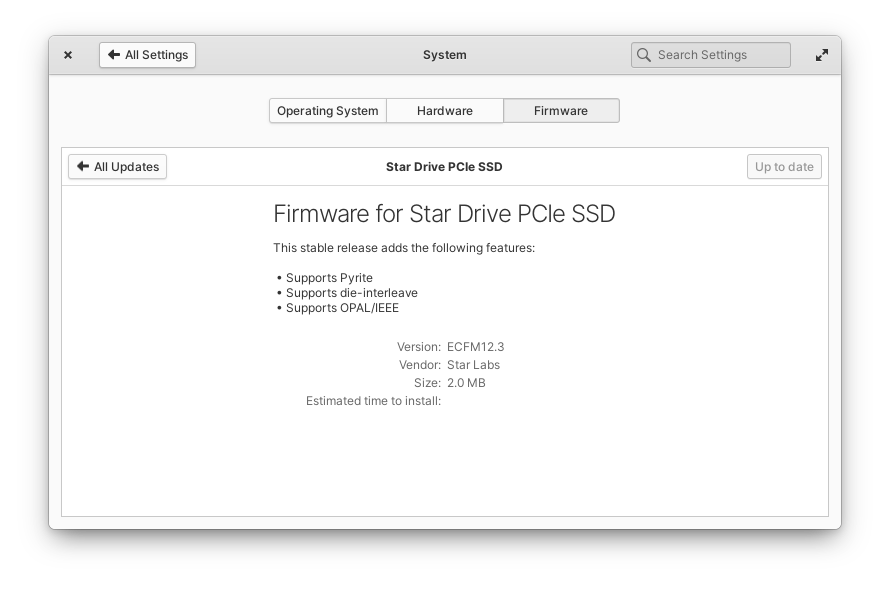
GNOME Software
Ubuntu, Zorin OS, Fedora, OpenSUSE, Arch, Manjaro GNOME, Debian
For any distribution using the GNOME desktop environment, fwupd will integrate into GNOME Software. Any firmware updates will appear alongside your regular software updates.

KDE Discover
Kubuntu, KDE Neon, Fedora KDE, Manjaro KDE
For any distribution using the KDE desktop environment, fwupd will integrate into KDE Discover. Any firmware updates will appear alongside your regular software updates.

Other Distributions
GNOME Firmware
There is a standalone GUI called GNOME Firmware for distributions that can't use the above integrations; it's available for many distributions, even ones that don't use GNOME. You need to install it via your package manager.
Once that's done, open Firmware Update; this will show you all the supported devices in the left menu. If an update is available, you can install it using the button at the bottom right.

You can check for updates by clicking on the hamburger menu and selecting "Check for Updates".

